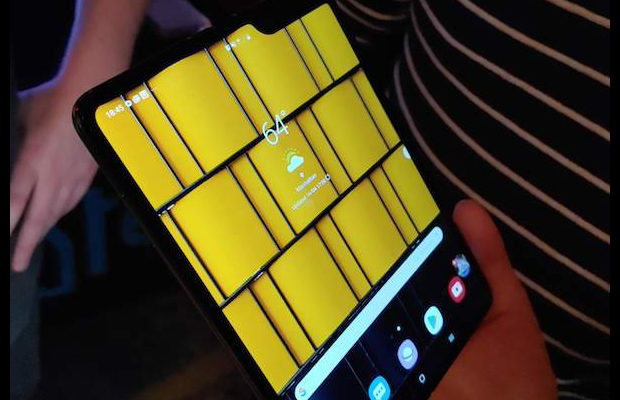The Samsung Galaxy Note 10 devices are official and while customers and fans await their August 23 launch more details about the new premium devices are coming out of the woodwork. From accessories to new and updated features and services, there are a host of details are vital for those planning to purchase one of the new devices. Here’s a rundown of other important information pertaining to the Galaxy Note 10, Galaxy Note 10+, and Galaxy Note 10 5G.
Galaxy Note 10 headphones won’t be noise canceling
Samsung has gotten rid of the 3.5mm audio jack on the Galaxy Note 10, which means that the AKG headphones that ship with the device will be USB-C. Not only will there no USB-C to 3.5mm dongle included in the Galaxy Note 10 packaging, the included USB-C headphones won’t support noise canceling as we’ve seen on AKG headphones that have shipped with older Samsung Galaxy devices.
Though USB-C is considered a superior audio output, there is no word on if the headphones don’t support noise canceling. Currently, Samsung is not offering any other noise-canceling headphones as an accessory for the Galaxy Note 10. Consumers will be able to purchase a USB-C to 3.5mm dongle as a separate accessory.
Galaxy Note 10+ fast charging from dead to full in less than 70 minutes
The Galaxy Note 10 models support several fast charging options. The smartphone will ship with a 25W fast charger in the box, while consumers can also purchase a 45W super-fast charger as a separate accessory.
No tests have surfaced showing the charging prowess of Samsung’s 45W charger, but insiders have shared charging test results for the 25W charger and they are already impressive. According to @UniverseIce, the Galaxy Note 10+, in particular, can go from 0 percent charge to over 60 percent charge in just 30 minutes and can charge in full in just over one hour. In comparison, we can expect the 45W charger to be even more impressive.
Other testers have noted that the Galaxy Note 10+ does slow down to about 15W as it approached 100 percent charge. Some have also pondered as to whether the device decreases its charging capacity when the Galaxy Note 10 display is on and the device is being used.
Bixby on Galaxy Note 10 can save photo reminder of parking spots
Though Samsung didn’t mention much Bixby during the Galaxy Note 10 launch, the voice assistant feature is very much alive and well and includes some new functions to make users lives easier. One new feature is a photo reminder for parking locations, which is an update of another Bixby feature that saves the coordinates of a parked card when prompted. Users can now add an image of the location to the reminder and pull up all the details when trying to find a car. The feature is currently native to the Galaxy Note 10 devices as long as all the necessary Bixby features are enabled and updated, which can be done in the Bixby app and the Galaxy Store.
Galaxy Note 10 display and camera get top ratings
When the latest premium flagships launch it is customary for them to get accolades from popular device benchmarks and the Galaxy Note 10 is no different. The Galaxy Note 10+ display has been deemed “visually indistinguishable from perfect” by DisplayMate in several testing categories, including absolute color accuracy, image contrast accurate, brightness, and luminance.
The Galaxy Note 10+ 5G main camera received a score of 113, beating out the likes of Samsung’s own Galaxy S10 5G and the Huawei P30 Pro. DxOMark made notes on the camera’s color saturation, neutral white balance, and overall renders of images. The device features a quad-camera set up including a 12-megapixel standard lens, a 12-megapixel telephoto lens, a 16-megapixel ultra-wide lens, and a ToF depth sensor. It’s 10-megapixel selfie camera also received a top score of 99.
Samsung Dex gets additional OS support on Galaxy Note 10
The latest update on Samsung’s Dex feature, which allows users to project their smartphone environment onto a computer, now supports Apple’s Mac computers as well as older versions of Windows. Dex is now compatible with Apple computers running macOS 10.13 or higher and with Windows 7 and Windows 10. Users need only a USB cable and the compatible app for Mac and Windows to use Samsung Dex on these platforms.