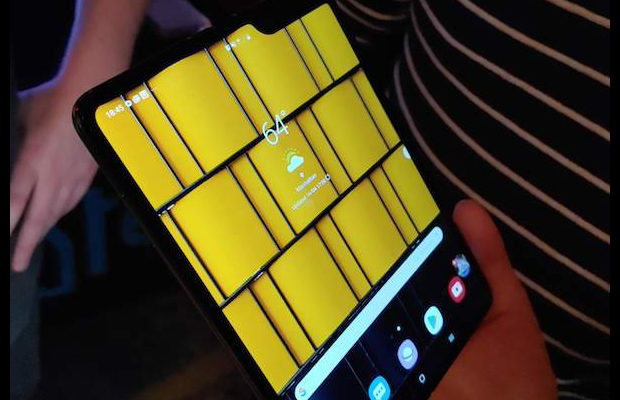I recently resurrected a Samsung Galaxy S7 handset from my graveyard of wayward smartphones. This lucky device didn’t meet as gruesome a fate as many my other toys, which have been dropped and smashed in several clumsy ways. It does; however, have a hairline crack at the bottom half of its back panel — the risk you take when you choose design and color over protection.
Aside from the minor blemish, the device boots up as quickly as it did when I first got it in 2016. Here’s a look at my time with this Galaxy S7 that I haven’t turned on in nearly two years.

Samsung Galaxy S7 battery bar
The Galaxy S7 charged fairly quickly
It took about 1 hour and 15 minutes to go from dead and uncharged for two years to fully charged.
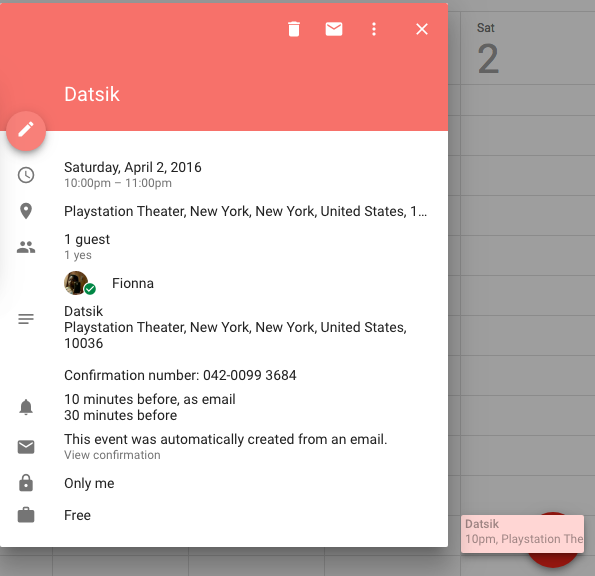
galaxy s7 calendar screen-cap
I was reminded of what I was doing when I last used the Galaxy S7.
Ironically, I booted the device up on April 2, 2018, and had a Google Calendar alert for a show I’d attended on April 2, 2016.

Samsung Galaxy S7 warning me that the device is about to be wiped.
I forgot the pattern passcode I’d set in my Galaxy S7
After two years of not using this Galaxy S7, I’d completely forgotten the pattern passcode I had set as a backup to the fingerprint scanner. Since the device was freshly booted, it required me to input the passcode before I could authenticate with my fingerprint. It took a few cocky attempts at inputting the incorrect passcode before I realized the Galaxy S7 meant business when it said data from the device would be wiped and the handset factory restored if I didn’t get the code right. Ultimately all of my attempts failed and I lost whatever content was on originally the smartphone, including the screen-cap I took of the above-mentioned Google Calendar alert.

Despite the crack, I still love the Galaxy S7 design
I still love the design
The Galaxy S7 helped usher in Samsung’s modern design language, with details such as its rounded back panel, intended to make the device easier to hold. The Galaxy S7 was one of Samsung’s last flat-display flagship smartphones and one of its last flagships to feature a capacitive home button.
The Galaxy S7 is a nice reminder of simpler times, before debates about extra-large chins and top-notches. I also really like the gold color option that was available for US Galaxy S7 models. That color hasn’t been available for US consumers in several years.

Samsung Galaxy S7 headphone jack
It has a headphone jack
Though Samsung has not yet done away with the 3.5mm audio port on its smartphones, the Galaxy S7 is a nice reminder of a time when we weren’t waiting with bated breath to see whether the next flagship will force us to go completely wireless or to adapt to a dongle life.
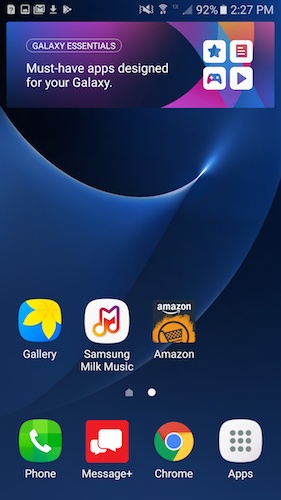
Galaxy Essential widget and Milk Music app on Samsung Galaxy S7 home screen
Samsung has slowly morphed its bloatware strategy
Many people still abhor Samsung’s custom user interface but it has changed significantly over the years. More recent devices run Samsung Experience, but the Galaxy S7 still runs Samsung TouchWiz.
When I booted up the device I was instantly taken down memory lane. Apps such as Milk Music have long gone defunct and widgets such as Galaxy Essentials are no longer standard on the home screen, but they are front and center on the Galaxy S7.
Overall, the manufacturer has embraced a simpler look to its interface, favoring Google apps over duplicating apps with its own stock versions. But Samsung is still working to make its software signature hard to ignore. What was once the Briefing panel is now Bixby Home. Bixby itself is Samsung’s attempt to ensure there is proprietary software throughout its devices.

App drawer icon in the bottom right corner
Standard app drawer icon
I’ve been spoiled on the swipe up to access the app drawer function that can be found on the Galaxy S9, Galaxy Note 8 and Galaxy S8, but the Galaxy S7 still has an icon as its primary method of accessing the app drawer.
I realize now that the swipe function is merely an illusion of fluidity because tapping the app’s icon is a similar motion. Those with newer devices can set is apps icon to show on screen by accessing Settings > Display > Home Screen > Apps button > Show apps button.
I still prefer swiping. Part of the fun is that you can simply swipe again to return to the home screen.
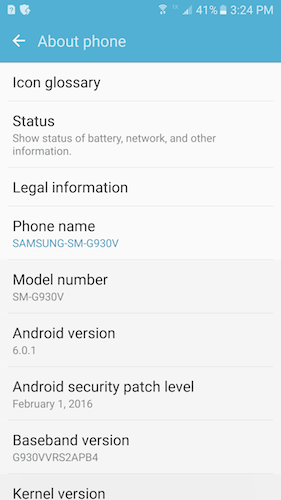
Software settings on my Samsung Galaxy S7 handset.
The Galaxy S7 is still receiving updates
My Galaxy S7 runs outdated software (Android 6.0.1 Marshmallow and the February 2016 Android Security Patch) since it isn’t connected it to a network. However, the Galaxy S7 is currently within in the window of software support. Devices should be running at least Android 7.0 Nougat and the Android security patch for March 2018. Recent reports indicate the Android 8.0 Oreo update has begun hitting Galaxy S7 handsets in the U.K. Google has also added support for the AR Core platform to the Galaxy S7. The device should continue to receive software support for at least another year, considering recent reports indicate the Galaxy S6 and Galaxy S6 Edge will no longer receive security patches or updates to new system versions. The Galaxy S7 will likely come to its end-of-life sometime in 2019.
Are you still using a Samsung Galaxy S7? How is it treating you? Let us know in the comments.