Black Friday and Cyber Monday are only the beginning of the holiday shopping season. As more deals and discounts come, consumers are sure to be spending even more money online, through websites and apps. While convenient, the threat of important banking information getting into the wrong hands is unfortunately always looming.
Apps and services that process online payments typically do what they can to keep customers information safe, but you as a consumer can also do many things to aide in your security while making purchases online.
Check out some safe online shopping tips provided by Cardrates.com.
Shop on secure websites
Shop only through secure websites with an https:// web address. It is customary for most well-known websites to be SSL certified as secure and safe from the hacking of passwords and banking information. Typically the browser address bar will also indicate when a website is secure. If an address bar is marked as not secure, you should be wary about making purchases on that website.
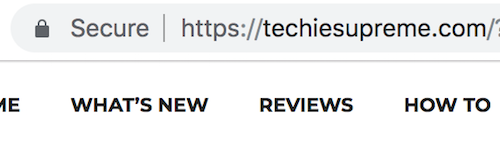
Techie Supreme SSL
If you end up at a warning page when trying to access a website, especially one from which you planned to purchase products or services, you should not proceed to the site, let along provide any banking information to make a purchase. Any banking information already saved on your computer or smartphone could be at risk just by being on a page that is not secure, regardless of whether you’ve made a purchase.
Use secure online payment services
Using secure online payment services such as Paypal instead of your actual credit or debit card information is a good way to keep your information safe. You can register multiple credit cards and bank accounts under a single PayPal account and simply use your PayPal login credentials when paying for online services instead of inputting banking information or every purchase. PayPal’s website is heavily encrypted and the service is long established. Other trusted online payment services include apps such as Apple Pay and Google Pay.
Use a virtual credit card number
If your banking institution supports them, you can use virtual credit card numbers instead of your actual credit card number for making online purchases. Rules for use depend on the card provider, but most are specific to their respective institutions. Virtual credit cards typically provide unique account numbers, security codes, and expiration dates, different from your actual credit card. Users may often have to generate new banking details for every purchase when using this method.
Some virtual credit card services include Bank of America ShopSafe, Capital One Eno, and Citi Virtual Card Accounts. Those who have credit cards from these banks can take advantage of these options.
Virtual credit cards so have some limitations, such as issues with returning products, as the number would likely be expired by the time a return is made. If you use this option, be certain that the products you purchase are ones you want to keep.
Use credit cards with return protection
If you’re unsure about a purchase, you may want to skip the virtual card and opt for your credit card with stellar return protection. Using such a card helps you get your money back from your banking institution if the merchant declines your return. This is more common among online vendors, many of which may be small businesses that aren’t able to support the costs of returns. It is wise to check businesses’ return policies before you purchase products, but in the event of an issue, using a credit card with return protection is a safeguard.
Some of the best return protection policies come from American Express, Barclays, Chase (on its Sapphire Reserve and Ritz-Carlton cards), Citi, U.S. Bank, and Wells Fargo. Cards including those from Bank of America, Capital One, and Discover do not offer return protection.
Use a credit card with fraud protection
Online commerce has made it very easy for consumers to fall into credit card scams where they may give way their banking information willingly to someone with ill intent. Additionally, your banking information can easily fall into the wrong hands if it is exposed in a hack or while you were accessing a site that wasn’t secure. These mistakes make it a good idea to use credit cards with fraud protection. Ideally, you want credit cards with a $0 fraud liability policy, which means you would owe no money if your account acquires unauthorized charges due to your banking information being compromised or due to you or if your card is lost or stolen.
Such cards include those from American Express, Bank of America, Barclaycard, Capital One, Chase, Citibank, Discover, PNC Bank, USAA, U.S. Bank, and Wells Fargo. Go over your cardholder agreement to find out the details of credit card’s fraud liability policy, and immediately report any suspicious activity to your banking institution to prevent any possible liability on your part.
Set up credit card alerts with your banking app
Setting up activity alerts is an easy way to quickly learn if there is suspicious activity happening on your credit cards as soon as it occurs. Many credit cards have email alerts, but they can be easy to miss if you don’t check your email regularly or receive a lot of emails. Setting up alerts via your banking app ensures pertinent details about your account get to you as soon as possible. Most banking institutions have apps that allow you to view your account on a smartphone or tablet. Apps will often have an option to send push notifications directly to your phone for important alerts, including suspicious activity. Alerts may notify you if purchases have been made at vendors you don’t frequent, if purchases have been made in unfamiliar locations, or if purchases are made above a certain dollar amount. If you get an alert about suspicious activity, accessing the notification will take you directly to your banking institution app where you can get more information on resolving the matter.




