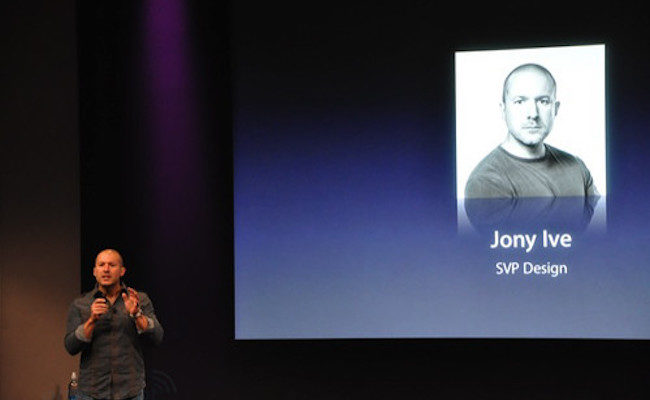Group FaceTime was easily one of the most exciting features announced at Apple’s World Wide Developers Conference in June 2018. Now, users have discovered a bug that could make the group video chat Apple’s scariest feature.
News surfaced Monday detailing that Group FaceTime has an exploit that can allow callers or video chatters to hear or see a prospective recipients line without the person actually accepting the FaceTime. All devices running iOS 12.1 or later may be vulnerable to this bug.
Update: Bug was discovered by a teenager playing Fornite
Though many have learned about the Group FaceTime bug within the last two days, the issue was originally discovered over a week ago by an Arizona teenager playing Fortnight. On January 19, the teen started a Group FaceTime video call while playing the game online with friends and discovered he could listen in on his friends’ phone line before the phone was answered.
My teen found a major security flaw in Apple’s new iOS. He can listen in to your iPhone/iPad without your approval. I have video. Submitted bug report to @AppleSupport…waiting to hear back to provide details. Scary stuff! #apple #bugreport @foxnews
— MGT7 (@MGT7500) January 21, 2019
The teen altered his mother, lawyer Michele Thompson, who then contacted Apple several times to report the bug with no response. Thompson also recorded a demo if the bug using three iPhone 7 models. Apple has not commented on this development.
VIDEO: Here is a video, recorded & sent to Apple by a 14 yr old & his mom, on JAN 23rd, alerting them to the dangerous #FaceTime bug, that has threatened the privacy of millions. I've removed sensitive / private info on behalf of the mother (an attorney), whom I just spoke to. pic.twitter.com/YIBKXEP3mI
— John H. Meyer (@BEASTMODE) January 29, 2019
Already being addressed by Apple
Apple has confirmed the bug and told the Verge that it will send out a software update to fix to issue later this week. Meanwhile, Apple has taken Group FaceTime offline to avoid any further issues until the bug is patched. Still, users may want to disable FaceTime on their iPhones and Mac computers (which are also susceptible to the bug) until Apple has sent out a patch.
Now you can answer for yourself on FaceTime even if they don’t answer🤒#Apple explain this.. pic.twitter.com/gr8llRKZxJ
— Benji Mobb™ (@BmManski) January 28, 2019
How the Group FaceTime bug works
Demos have surfaced online showing how users can start a FaceTime video call and add their own number to the call to create a Group FaceTime. From there, the original iPhone receiving a call answers and shows video while still on the lock screen. Users can hear audio from the recipient iPhone as well.
Something to note: it’s unclear how long this bug has been around. Apple launched group FaceTime on October 30th, about 3 months ago.
— Mark Gurman (@markgurman) January 29, 2019
How to disable FaceTime on iOS and MacOS
Though Apple has quickly addressed the bug, pundits have noted that the exploit could have been live for as long as three months, as the iOS 12 update went public in late October. All agree that the bug poses a serious security issue and users may feel more comfortable disabling FaceTime on their personal devices.
To disable FaceTime on an iPhone or iPad: Access Settings > Scroll down and find the FaceTime option > Toggle off.
To disable FaceTime on a Mac computer or MacBook laptop > Access the FaceTime tab in the Menu bar > Select Turn off FaceTime.
Memes have already surfaced
Still, many online have already taken to poking fun of the situation. Several memes have surfaced and there are sure to be many more in the coming days.
We will update with further details about this the Group FaceTime bug as they become available.
Person with iPhone: *incoming facetime*
Me: i’m not going to answer i don’t feel like talking
Person with iPhone: hello…?
Me: HELLLLOOO!???????? pic.twitter.com/cbdD3myqvb
— xo (@XoMiahhh) January 29, 2019
I just found out if the person you’re calling hits the power button OR the volume button to silence or decline the FaceTime call, it will pick up the FaceTime call and show the VIDEO and it will look like they’re still calling you with the Decline or Accept option on your screen! https://t.co/LiC1f4BIu7
— Quan. (@KillaJay_25) January 28, 2019