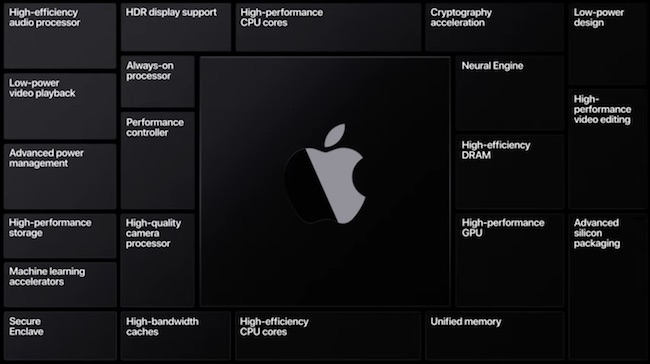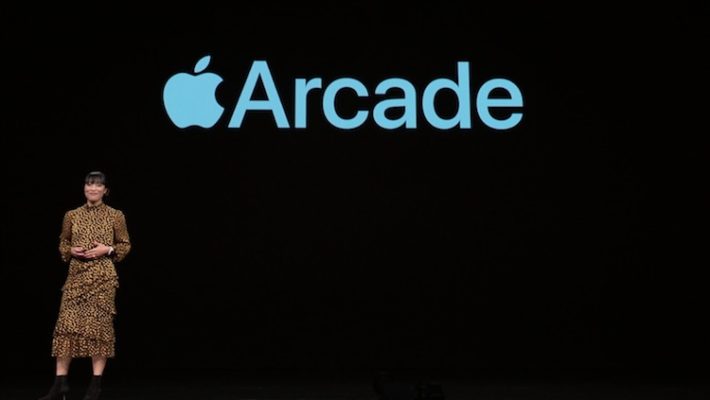Apple showcased a number of upcoming software feature highlights for its smartphones, tablets, smartwatches, TV, and computers at the World Wide Developer’s Conference keynote on Monday. Due to the COVID-19 pandemic, developers, press, analysts, and influencers were not invited to Apple Park to see the keynote in person, but Apple executives and engineers shared details on what is coming with the next updates for iOS, iPadOS, watchOS, tvOS, and macOS. Here’s a rundown of the keynote highlights.
iOS 14
App Library – Organize apps into curated folders in order to keep iPhone homepage easy to navigate in one or two swipes. Users can hide extra pages, which will then will show up in this condensed app library. There are also search, suggestions, recently added options for easily finding apps that may not be on primary homepages.
Widgets – Updated design and more data-rich. Difference sizes are now available. Users can place widgets among apps and organize them in a smart stack set up to for easy access to most used or needed.
Picture-in-picture – Video will continue playing and shrink down to the right corner of a screen if users navigate away from the main screen. Users can move and resize video or even hide the video while audio keeps playing.
Siri – A new compact design that does not take up the entire screen. The Siri icon now shows up at the bottom of the screen and results pop up like a notification at the top of the screen. It also allows for sending audio messages and keyboard dictation, with on-device data processing.

App Library 
Widgets 
PIP 
Siri 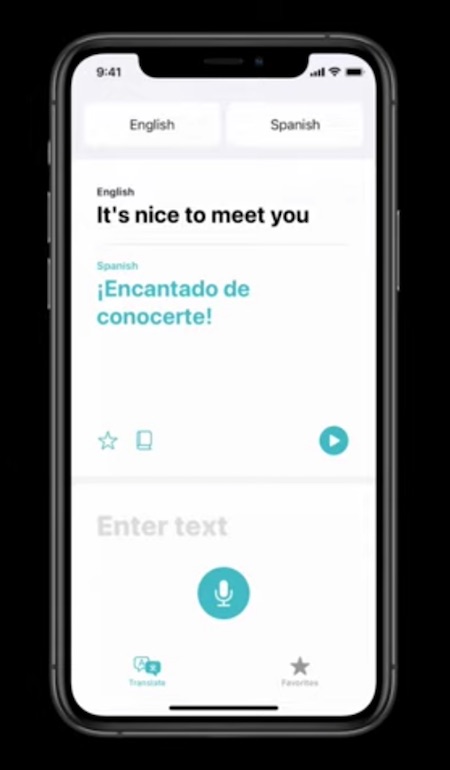
Translate 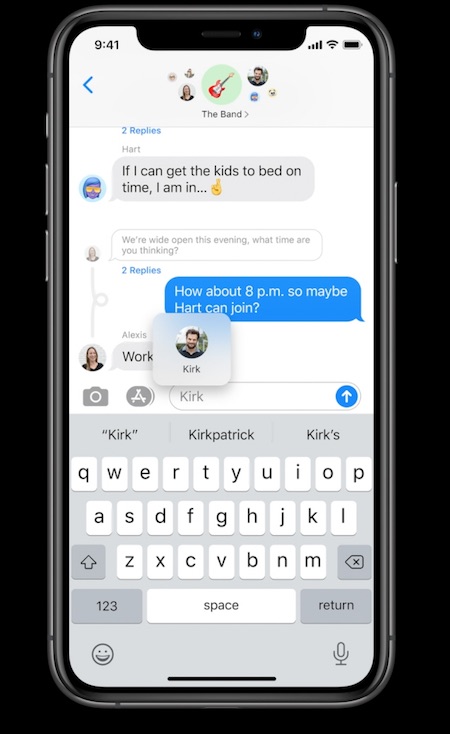
Messages 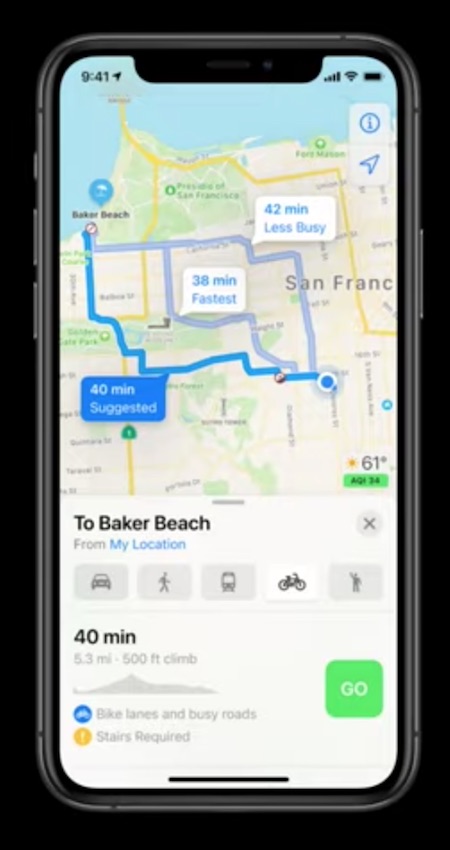
Maps 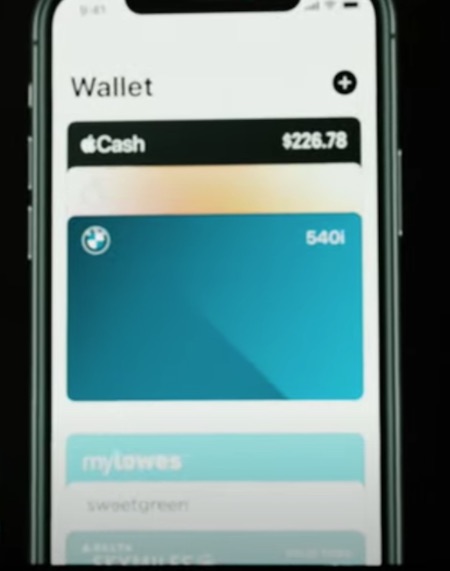
CarPlay 
App Clips
Translate app – Now supports 12 languages, including English, Mandarin Chinese, French, German, Spanish, Italian, Japanese, Korean, Arabic, Portuguese, Russian. The app works offline with on-device machine learning. Users can turn their iPhone to the side to enable conversation mode so two people can speak and translate in real-time.
Messages – Pinned conversations so most important messages remain on top. Memoji updates including 20 new hair and headwear styles, face coverings, and age options, as well as new memoji stickers for a hug, fist bump, and blush. Group chats now include inline replies that allow users to reply to a specific person. Mentions feature allows users to tag a person a when sending a message.
Maps – New countries including the UK, Ireland, and Canada. Curated guides to find information on new places to eat, shop, or explore. Cycling directions for NYC, LA, San Fransisco Bay Area, Shanghai, and Beijing. EV routing for electric cars. Points out congestion and green zones. Drivers in China can input their license information to get details for entering cities.
Carplay – Wallpaper and app updates. Digital keys with iPhone. First car with support is the 2021 BMW 5 series. Tap to unlock with NFC. Place phone on the charging pad to start the car. Users can share keys with others through iMessage and set access restrictions, such as for teen drivers. Users can turn keys off remotely through iCloud. UI chip will make a standard for different car brands and will allow users to unlock car without having to take their phones out. The chip will be standard in new ars starting next year.
App store – App Clips allows users to install small versions of apps to use features as needed. Less than 10MB in size and works with Apple Pay and Apple sign in. Can be launched from the web, messages, Maps, NFC tags, QR codes, or App Clip codes.
iPadOS 14
- Same redesigned widgets as iOS 14.
- New app sidebar for better navigation and organize in Photos.
- Sidebar is also available in Notes app and Files.
- Dropdown menus for toolbars in apps such as Calendar.
- Music app also utilizes Sidebar and features a new fullscreen player.
- Siri gets a similar iOS 14 update with the icon and results showing up in the bottom right corner.
- Compact incoming call notification at the top of the screen instead of taking over the entire screen. Works with calls from iPhone and third-party dialers like Skype.
- In-app search. Universal search for all queries, not just web search. Users can look up apps, contacts, documents, etc.

Apple Pencil – Scribble features allows users to handwrite in any text field to turn to text. Users can also draw images that will update into a streamlined computer version, select written text for editing, such as changing color or move text around to make space for more writing. Written text can be added to search bars instead of typing or in other text apps or features, such as Reminders. Users can scratch out text and it will then be deleted and can also write in different languages, such as Chinese and the new language letters will turn into text. Writing phone numbers and apps will also help users bring up associated apps, such as dialer or Maps. Users can also write and then copy and paste as text into a new app.
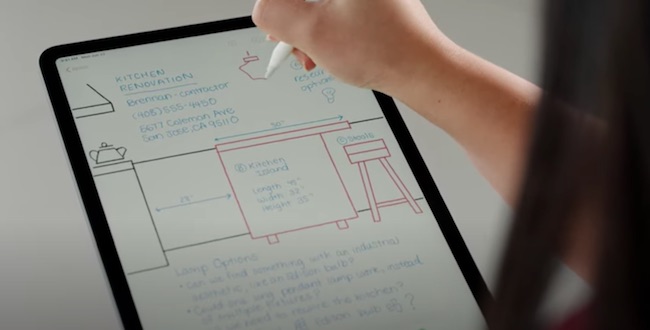
Airpods – Automatic switching allows Airpods to seamlessly connect to different devices without users having to switch them. Spatial audio for immersive surround sound.

watchOS 7
- Rich complications allow users to curate intricate features for unique watch faces.
- Face sharing allows users to get new watch faces from websites, social media, or other Apple Watch users.
- Maps cycling directions.
- Dance workout, tracks heart rate plus upper and lower body movements to count calories.
- App now called fitness
- Sleep tracker, Wind down feature enables screen dimming, do not disturb and other aids as users prepare for sleep. Sleep mode shuts down Apple Watch during sleep timeframe. Sleep schedules measures sleep patterns and quality.
- Handwashing – Automatic detection of handwashing motion and 20-second countdown for washing hands. Face sharing allows users to curate intricate features for unique watch faces.
- Face sharing allows users to get new watch faces from websites, social media, or other Apple Watch users.
- Maps cycling directions.
- Dance workout, tracks heart rate plus upper and lower body movements to count calories.
- App now called fitness
- Sleep tracker, Wind down feature enables screen dimming, do not disturb and other aids as users prepare for sleep. Sleep mode shuts down Apple Watch during sleep timeframe. Sleep schedules measures sleep patterns and quality.
- Handwashing – Automatic detection of handwashing motion and 20-second countdown for washing hands.

Rich complications 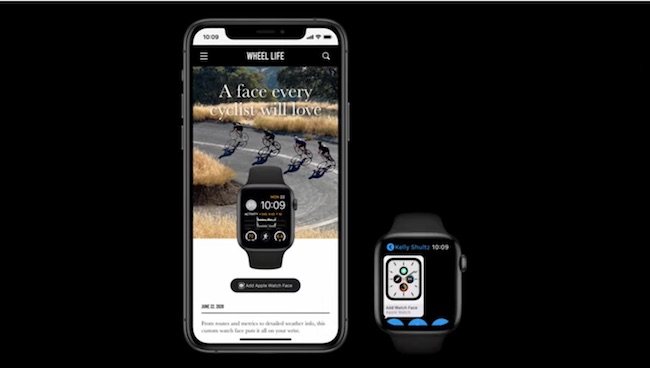
Face sharing 
Maps cycling directions 
Sleep tracker 
Handwashing detection
Privacy
- Upgrade existing accounts to Sign in with Apple without having yo start a new account.
- Only share approximate location with apps.
- Recording indicator when apps are using these features.
- New App store policy that apps must ask permission for tracking.
- App privacy data included on app pages in App Store.
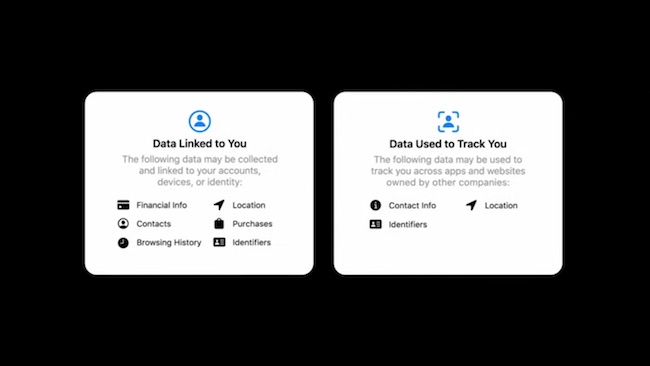
Home
- New Homekit standard, partnered with Google, Amazon, and other brands to ensure Apple devices connect and work seamlessly in the home.
- In-app setup of smart features in Home app plus automation options.
- Visual status for accessories that need attention
- Adaptive lighting automatically adjusts light colors throughout the day.
- Secure video defines activity zones and face recognition. HomePod announces who’s at the door. Apple TV provides live view when someone rings the doorbell.

automation options 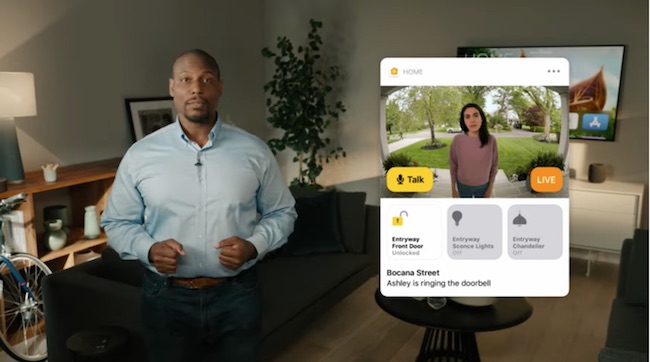
live view
AppleTV – Access Apple music and timed lyrics, Apple Arcade games with multi-user support, connectivity for Xbox controllers, fitness apps, and Picture-in-Picture
AppleTV+ – Sony and Vizio smart TV support. New original series Foundation, based on Issac Asimov novels releases in 2021.
macOS 11
- “Big Sur” nickname
- Updated doc design
- New app icons, glyphs, colors
- Control Center
- Notification Center, Widgets
- Messages, sync with other devices, search, photo picker, create and edit Memoji, Messages effects, Pin conversations, groups enhancements,
- Maps, new design, favorites, create guides, indoor Maps, Look Around.
- Mac Catalyst, create a mac app from an iPad app, screen optimization, keyboard and menu API for developers, checkboxes, date pickers.
- Safari, Privacy report, safe passwords, transfer extensions from other browsers, extensions shortcut in Mac App Store, customizable start page, native translation,
- Control privacy access for browsers

Apple Silicon
- Next proprietary chip after iPhone, iPad, and Apple Watch.
- High performance, less power.
- Custom technology.
- Family of Mac SoC, new unique features, common architecture.
- Native apps already built into Big Sur.
- Run iPhone and iPad apps on Mac.
- Developer transition kit for testing – Mac Mini enclosure, A12Z SoC, 16GB RAM, 512SSD, macOS Big Sur developer beta, Xcode.
- Consumer products with Apple Silicon releasing by end of year with full transition expected to take two years.