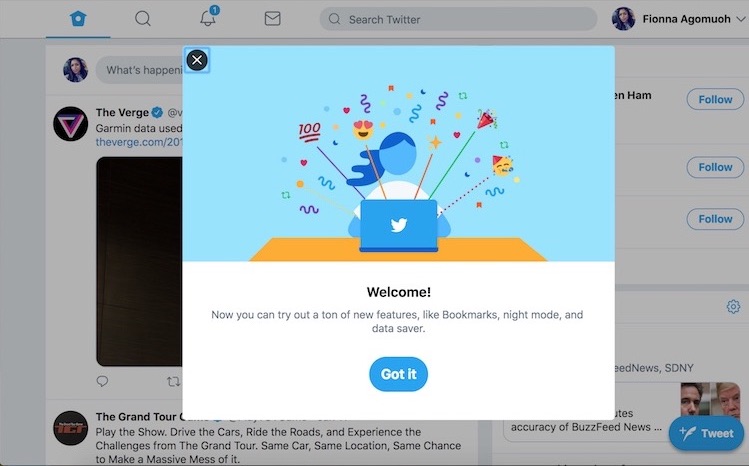Try new Twitter notification
It seems that Twitter will soon be rolling out a new look for the desktop version of the social media platform. I logged into my account around 11 p.m. on Friday to discover a notification offering a sneak peek at the new Twitter. I’m not sure if I’m behind the curve, but my curiosity peaked so I went ahead and approved the change. My page immediately refreshed and welcomed me to the new Twitter.
At first glance, everything seems very flat. On the home page, the feed is now to the left and other staple features, such as follow recommendations and trending topics are now on the right. This feels a little cringy, but we’ll deal with it for now. The profile page has gotten a similar upgrade. Instead of three rows, there are now two, with the personal feed on the left and other options on the right.
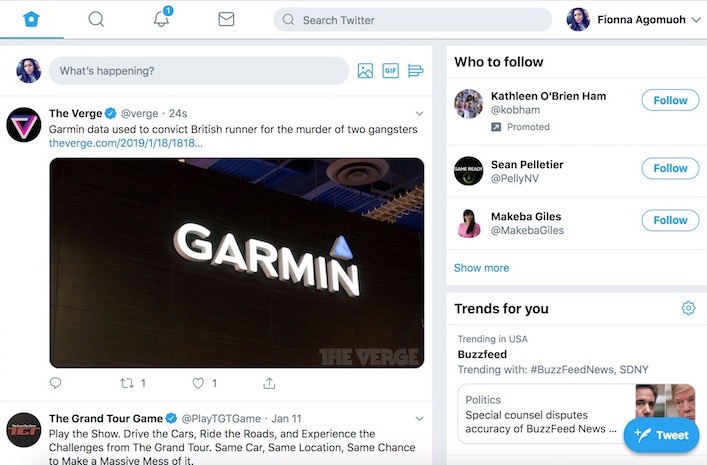
New Twitter homepage
This makes the follow suggestions and trends sections a bigger focus on the page than the actual Twitter feed. Header images also get less shine time on the new Twitter, which is a bit of a bummer as I quite like my header image.
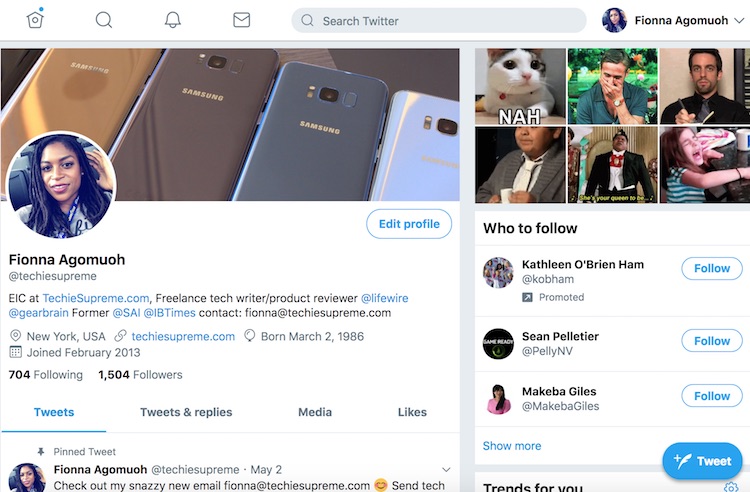
New Twitter profile page
The notification for trying out the new Twitter noted some new features including bookmarks, a data saver, and the ever-coveted night mode. The Twitter mobile app has long had a night mode and now desktop users can enjoy the feature as well. All users need to do is click their user profile name to access a drop-down menu. Scroll down and you’ll find both the night mode and data saver options at the bottom of the menu.
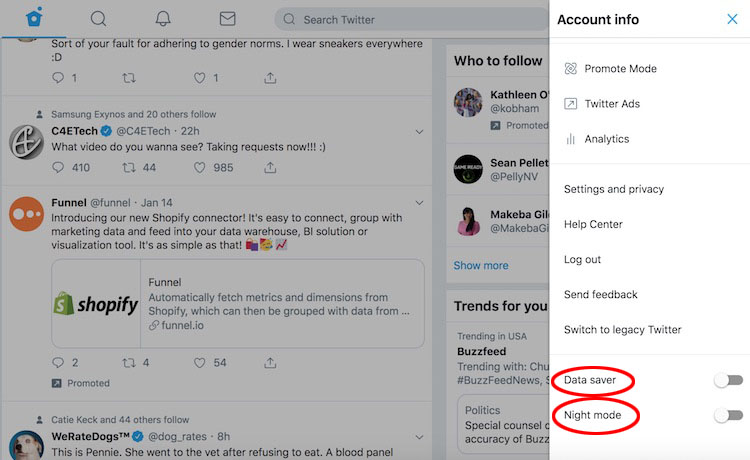
How to access data saver and night mode on new Twitter
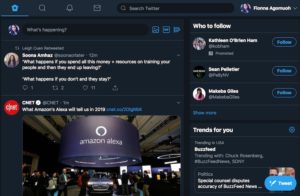
New Twitter night mode
Toggle night mode on and if it is night, the night mode will activate and switch to a blue-tone Twitter layout. This makes it easier to view the website at night or in the dark. Toggle data saver on and it will leave images, gifs, and videos on the feed blurred, prompting users to click the images to load them in full. This saves users the data costs of loading content they don’t care about in full.
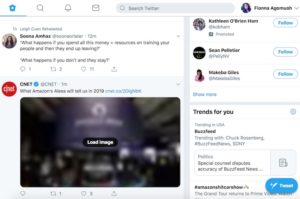
New Twitter data saver
The bookmarks option is further up on the menu and can easily be found without scrolling. This differs from liking posts, allowing users to save posts they would like to come back to later, instead of using likes as a way of saving posts.
To bookmark a Tweet, users must click the rightmost icon under the post and select the “add Tweet to bookmarks” option. Users will see a confirmation notification and a link to view their bookmarks.
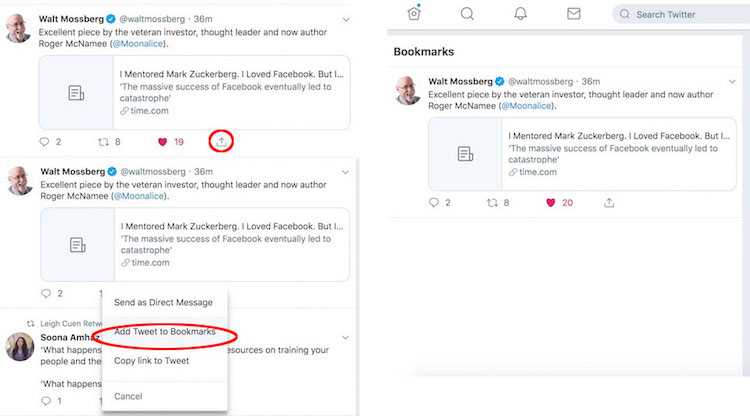
How to add bookmarks on new Twitter
Overall, the new Twitter design is rather simple, until you get to the trends section. This is where I can see many users taking issue. I think it’s tripping me up that the trending topics are black and not blue. Instead of a simple list of the top nine trending topics, plus a promoted trend, there are only four trending topics listed on the home page. The trends are now organized by location, specifically town, or in my case borough, city, and country. I have seen trends organized by location internationally but in accordance with the old Twitter design.

New Twitter trending topics
If you click “show more,” you’ll see the full list of the top nine trending topics. Click “show more” again and you’ll load a trends page, where you’ll find more cultural and social based trending topics.
The new Twitter isn’t difficult to navigate or get used to, but there is a certain comfort in the clutter of the old Twitter that will likely be the main reason users would object to this redesign. Luckily, there is an option to revert back to the old layout. Click drop-down menu on your username and scroll down to the “Switch to legacy Twitter” option. Select that and everything will be back to normal. Before you go there is an option to rate the redesign, but you can skip that if you wish.
I’m very tempted to choose this option, but I think I will try out the new Twitter for a while, as I have a considerable amount of likes that should actually be bookmarked.